2023. 4. 25. 16:32ㆍDL/DL_Basic
Keras
- Tensorflow위에서 동작하는 라이브러리 -> 사용자 친화적으로 개발되어 사용이 편해 필요함
- 간단한 신경망의 경우 몇줄만으로 만들 수 있음
- 사용자가 Tensorflow를 좀 더 쉽고 편하게 사용할 수 있게 해주는 high level API를 제공
Tensorflow
- 구글에서 만든 딥러닝 프로그램을 쉽게 구현할 수 있도록 다양한 기능을 제공해주는 라이브러리
- TensorBoard (브라우저에서 실행가능한 시각화 도구)를 제공 -> 딥러닝 학습 과정 추적하는데 유용
- Tensor형태의 data들이 모델을 구성하는 연산들의 그래프를 따라 흐르면서 연산이 일어남 (Flow)
- Keras사용보다 훨씬 더 디테일한 조작이 가능
Tensor
- 데이터의 배열
- 배열의 집합
- array와 matrix와 매우 유사한 특수한 자료구조
- Numpy의 ndarray와 매우 유사
|
1
2
3
4
5
6
7
8
9
10
11
12
13
14
15
16
17
18
19
20
21
22
23
24
25
26
|
# 상수형 tensor는 아래와 같이 만들 수 있습니다
# 출력해보면 tensor의 값과 함께, shape과 내부의 data type을 함께 볼 수 있습니다
x = tf.constant([[1.0, 2.0],
[3.0, 4.0]])
print(x)
print(type(x))
# 아래와 같이 numpy ndarray나 python의 list도 tensor로 바꿀 수 있습니다
x_np = np.array([[1.0, 2.0],
[3.0, 4.0]])
x_list = [[1.0, 2.0],
[3.0, 4.0]]
print(type(x_np))
print(type(x_list))
x_np = tf.convert_to_tensor(x_np)
x_list = tf.convert_to_tensor(x_list)
print(type(x_np))
print(type(x_list))
h = tf.random.uniform((2,2)) # np.rand, 균일분포
i = tf.random.normal((2,2)) # np.randn, 정규분포
print(h)
print(i)
|
cs |
tf.Tensor(
[[1. 2.]
[3. 4.]], shape=(2, 2), dtype=float32)
<class 'tensorflow.python.framework.ops.EagerTensor'>
<class 'numpy.ndarray'>
<class 'list'>
<class 'tensorflow.python.framework.ops.EagerTensor'>
<class 'tensorflow.python.framework.ops.EagerTensor'>
tf.Tensor(
[[0.41332352 0.5239508 ]
[0.49826849 0.43295872]], shape=(2, 2), dtype=float32)
tf.Tensor(
[[ 0.76968426 -0.0211573 ]
[-0.38406363 -1.215993 ]], shape=(2, 2), dtype=float32)
Variable
변할 수 있는 상태를 저장하는데 사용되는 특별한 Tensor
DL에서는 학습해야하는 가중치(weight, bias)들을 variable로 생성
|
1
2
3
4
5
6
7
8
9
10
11
12
13
14
15
16
17
18
19
20
21
22
23
24
25
26
27
28
29
30
|
# tensor의 값 변경 - 변경 불가능
tensor = tf.ones((3,4))
print(tensor)
tensor[0,0] = 2.
# variable 만들기, 값 변경
variable = tf.Variable(tensor)
print(variable)
variable[0,0].assign(2)
print(variable)
# 초기값을 사용해서 Variable을 생성할 수 있습니다
initial_value = tf.random.normal(shape=(2, 2))
weight = tf.Variable(initial_value)
print(weight)
# 아래와 같이 variable을 초기화해주는 initializer들을 사용할 수도 있습니다
weight = tf.Variable(tf.random_normal_initializer(stddev=1.)(shape=(2,2)))
print(weight)
# variable은 `.assign(value)`, `.assign_add(increment)`, 또는 `.assign_sub(decrement)`
# 와 같은 메소드를 사용해서 Variable의 값을 갱신합니다:'''
new_value = tf.random.normal(shape=(2,2))
print(new_value)
weight.assign(new_value)
print(weight)
|
cs |
tf.Tensor(
[[1. 1. 1. 1.]
[1. 1. 1. 1.]
[1. 1. 1. 1.]], shape=(3, 4), dtype=float32)
---------------------------------------------------------------------------
TypeError Traceback (most recent call last)
<ipython-input-4-09e82e60b3e3> in <cell line: 5>()
3 print(tensor)
4
----> 5 tensor[0,0] = 2.
TypeError: 'tensorflow.python.framework.ops.EagerTensor' object does not support item assignment<tf.Variable 'Variable:0' shape=(3, 4) dtype=float32, numpy=
array([[1., 1., 1., 1.],
[1., 1., 1., 1.],
[1., 1., 1., 1.]], dtype=float32)>
<tf.Variable 'Variable:0' shape=(3, 4) dtype=float32, numpy=
array([[2., 1., 1., 1.],
[1., 1., 1., 1.],
[1., 1., 1., 1.]], dtype=float32)>
<tf.Variable 'Variable:0' shape=(2, 2) dtype=float32, numpy=
array([[-0.47721103, -0.55552727],
[ 0.10904223, 0.05042257]], dtype=float32)>
<tf.Variable 'Variable:0' shape=(2, 2) dtype=float32, numpy=
array([[-0.2452625 , -0.8292442 ],
[-0.21532017, 2.280255 ]], dtype=float32)>
tf.Tensor(
[[0.14017352 0.41375086]
[0.4831708 0.31189558]], shape=(2, 2), dtype=float32)
<tf.Variable 'Variable:0' shape=(2, 2) dtype=float32, numpy=
array([[0.14017352, 0.41375086],
[0.4831708 , 0.31189558]], dtype=float32)>
Indexing과 Slicing
Indexing = 차원 감소, Scling = 차원 유지
Concatenate와 Stack
concatenate - 선택한 축 방향으로 배열을 연결해주는 메소드
stack - 랭크 R의 tensor를 랭크 (R+1)tensor로 쌓는 메소드
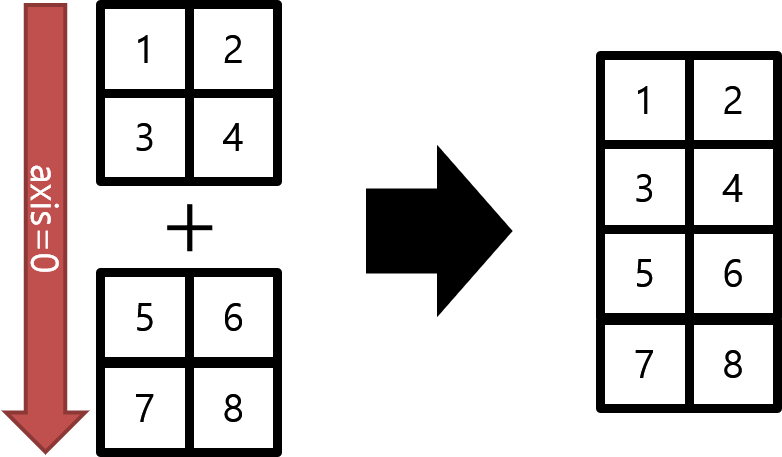
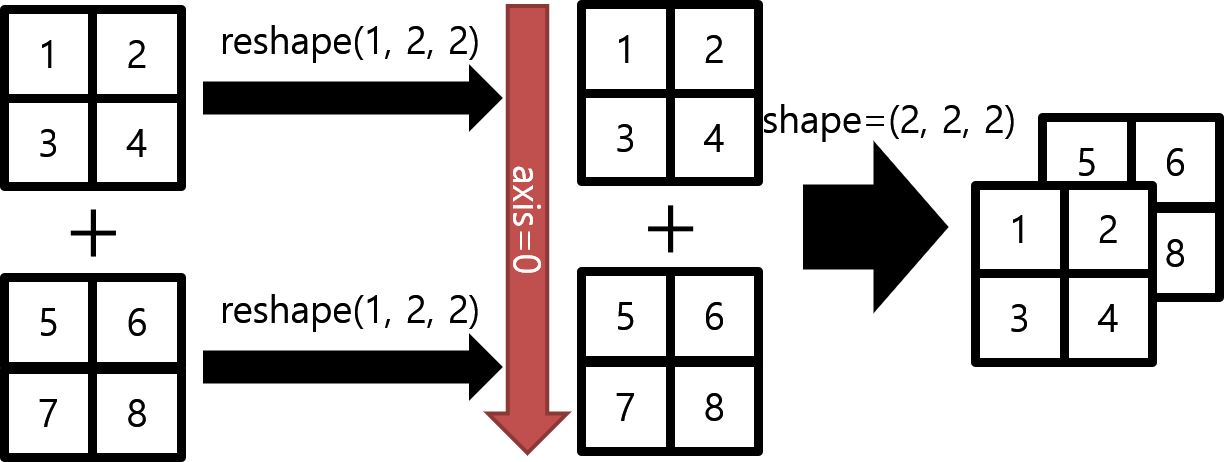
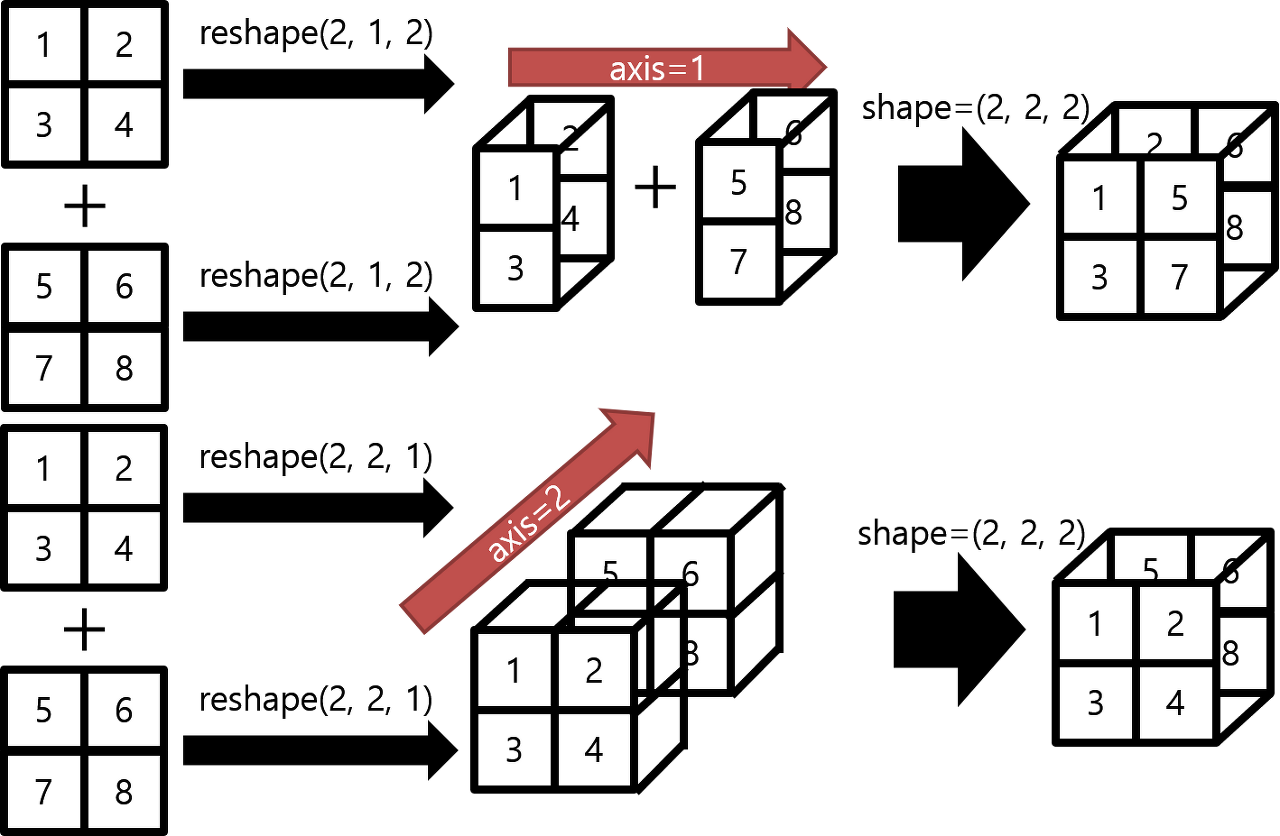
|
1
2
3
4
5
6
7
8
9
10
11
12
13
14
15
16
17
18
19
20
21
22
23
24
25
26
27
28
29
30
31
32
33
|
z = tf.range(1, 11)
z = tf.reshape(z, (2, 5))
print(z)
concat = tf.concat([z, z], axis=0)
print(concat)
concat = tf.concat([z, z], axis=-1)
print(concat)
# 제일 앞에 축을 생성하면서 만들어줌
stack = tf.stack([z, z], axis=0)
print(stack)
# stack은 차원을 axis방향으로 추가하고 쌓는다
# concatenate에 reshape과정(차원추가) 추가한 것 = stack
z1 = tf.reshape(z,(2,1,5))
z2 = tf.reshape(z,(1,2,5))
z3 = tf.reshape(z,(2,5,1))
print(z)
print(z1)
print(z2)
print(z3)
stack1 = tf.stack([z, z], axis=2)
stack2 = tf.stack([z,z],axis=-1)
print(stack1)
print(stack2)
stack = tf.stack([z, z], axis=1)
print(stack)
|
cs |
tf.Tensor(
[[ 1 2 3 4 5]
[ 6 7 8 9 10]], shape=(2, 5), dtype=int32)
tf.Tensor(
[[ 1 2 3 4 5]
[ 6 7 8 9 10]
[ 1 2 3 4 5]
[ 6 7 8 9 10]], shape=(4, 5), dtype=int32)
tf.Tensor(
[[ 1 2 3 4 5 1 2 3 4 5]
[ 6 7 8 9 10 6 7 8 9 10]], shape=(2, 10), dtype=int32)
tf.Tensor(
[[[ 1 2 3 4 5]
[ 6 7 8 9 10]]
[[ 1 2 3 4 5]
[ 6 7 8 9 10]]], shape=(2, 2, 5), dtype=int32)
tf.Tensor(
[[ 1 2 3 4 5]
[ 6 7 8 9 10]], shape=(2, 5), dtype=int32)
tf.Tensor(
[[[ 1 2 3 4 5]]
[[ 6 7 8 9 10]]], shape=(2, 1, 5), dtype=int32)
tf.Tensor(
[[[ 1 2 3 4 5]
[ 6 7 8 9 10]]], shape=(1, 2, 5), dtype=int32)
tf.Tensor(
[[[ 1]
[ 2]
[ 3]
[ 4]
[ 5]]
[[ 6]
[ 7]
[ 8]
[ 9]
[10]]], shape=(2, 5, 1), dtype=int32)
tf.Tensor(
[[[ 1 1]
[ 2 2]
[ 3 3]
[ 4 4]
[ 5 5]]
[[ 6 6]
[ 7 7]
[ 8 8]
[ 9 9]
[10 10]]], shape=(2, 5, 2), dtype=int32)
tf.Tensor(
[[[ 1 1]
[ 2 2]
[ 3 3]
[ 4 4]
[ 5 5]]
[[ 6 6]
[ 7 7]
[ 8 8]
[ 9 9]
[10 10]]], shape=(2, 5, 2), dtype=int32)
tf.Tensor(
[[[ 1 2 3 4 5]
[ 1 2 3 4 5]]
[[ 6 7 8 9 10]
[ 6 7 8 9 10]]], shape=(2, 2, 5), dtype=int32)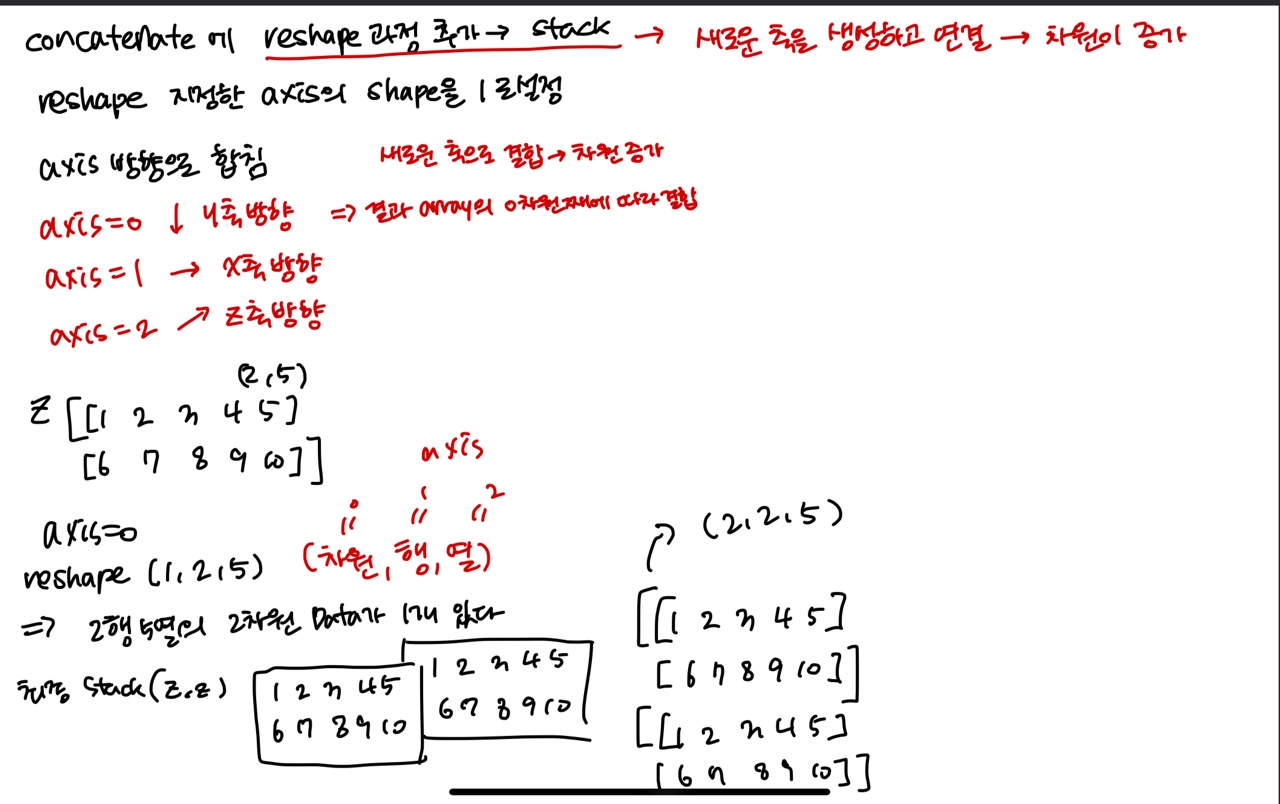
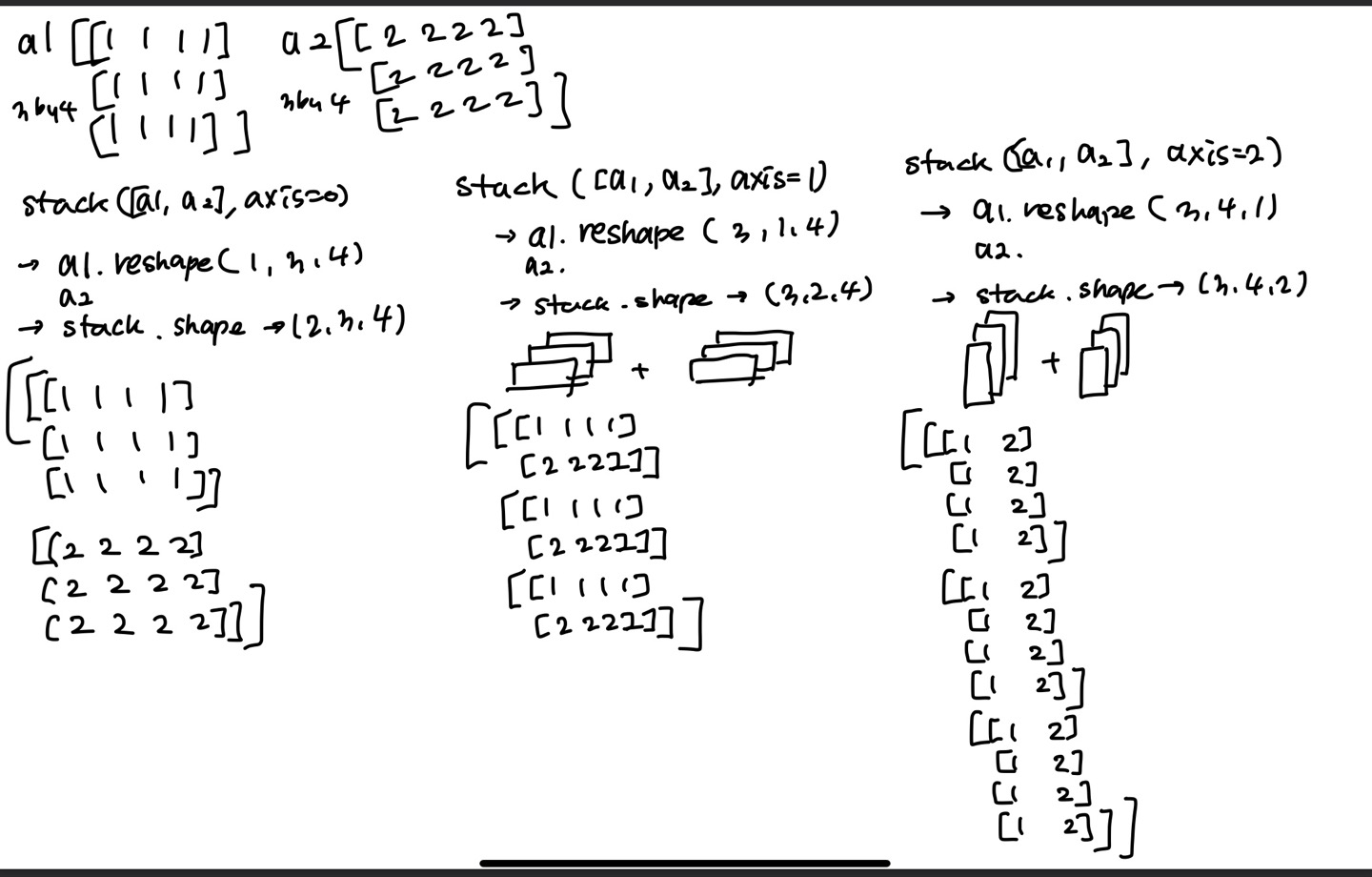
Dataset
Data를 처리하여 model에 공급하기 위하여 Tensorflow에서는 tf.data.Dataset 사용
FashionMNIST data 불러오기
|
1
2
3
4
5
6
7
8
9
10
11
12
13
14
15
16
17
18
|
mnist = keras.datasets.fashion_mnist
class_names = ['T-shirt/top', 'Trouser', 'Pullover', 'Dress', 'Coat', 'Sandal', 'Shirt', 'Sneaker', 'Bag', 'Ankle boot']
(train_images, train_labels), (test_images, test_labels) = mnist.load_data()
# train_images, train_labels의 shape 확인
print(train_images.shape, train_labels.shape)
# test_images, test_labels의 shape 확인
print(test_images.shape, test_labels.shape)
# training set의 각 class 별 image 수 확인
unique, counts = np.unique(train_labels, axis=-1, return_counts=True)
dict(zip(unique, counts))
# test set의 각 class 별 image 수 확인
unique, counts = np.unique(test_labels, axis=-1, return_counts=True)
dict(zip(unique, counts))
|
cs |
(60000, 28, 28) (60000,)
(10000, 28, 28) (10000,)
{0: 6000,
1: 6000,
2: 6000,
3: 6000,
4: 6000,
5: 6000,
6: 6000,
7: 6000,
8: 6000,
9: 6000}
{0: 1000,
1: 1000,
2: 1000,
3: 1000,
4: 1000,
5: 1000,
6: 1000,
7: 1000,
8: 1000,
9: 1000}Data 전처리
|
1
2
3
4
5
6
7
8
|
# image를 0~1사이 값으로 만들기 위하여 255로 나누어줌
# 이미지는 255개의 픽셀로 이뤄져있다
train_images = train_images.astype(np.float32) / 255.
test_images = test_images.astype(np.float32) / 255.
# one-hot encoding
train_labels = keras.utils.to_categorical(train_labels, 10)
test_labels = keras.utils.to_categorical(test_labels, 10)
|
cs |
Dataset 만들기
|
1
2
3
4
5
6
7
8
9
10
11
12
13
14
15
16
17
|
# 학습시 이미지를 한꺼번에 한장씩이 아니라 여러장을 넣어줌 -> batch로 한번에 넣어주는 이미지 장수를 정해줌
# train_dataset은 suffle을 안해줄시, 1 epoch한 후 같은 순서로 들어감
train_dataset = tf.data.Dataset.from_tensor_slices((train_images, train_labels)).shuffle(
buffer_size=100000).batch(64)
test_dataset = tf.data.Dataset.from_tensor_slices((test_images, test_labels)).batch(64)
# Dataset을 통해 반복하기(iterate)
# 이미지와 정답(label)을 표시합니다.
imgs, lbs = next(iter(train_dataset))
print(f"Feature batch shape: {imgs.shape}")
print(f"Labels batch shape: {lbs.shape}")
img = imgs[0]
lb = lbs[0]
plt.imshow(img, cmap='gray')
plt.show()
print(f"Label: {lb}")
|
cs |
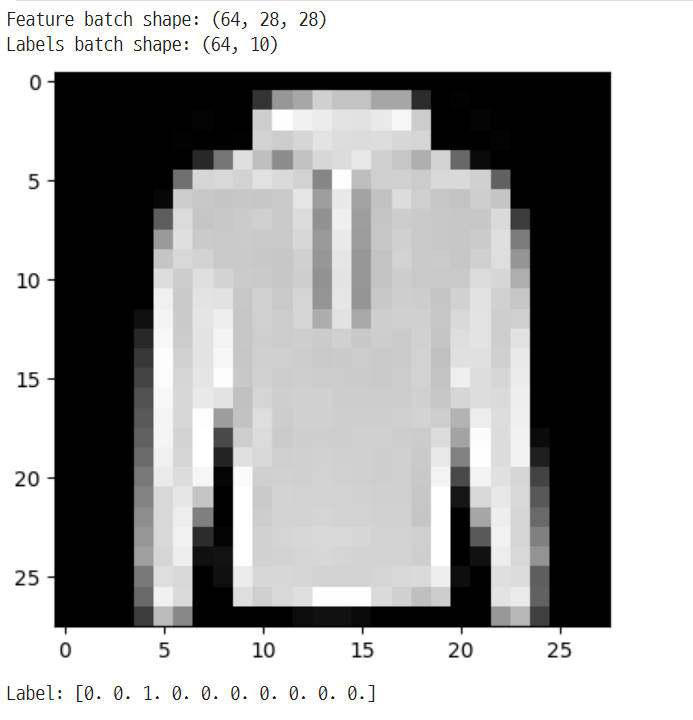
Custom Dataset 만들기
|
1
2
3
4
5
6
7
8
9
10
11
12
13
14
15
16
17
18
19
20
|
a = np.arange(10)
print(a)
ds_tensors = tf.data.Dataset.from_tensor_slices(a)
print(ds_tensors)
for x in ds_tensors:
print (x)
# data 전처리(변환), shuffle, batch 추가
# map() -> dataset의 각 멤버에 사용자 지정 함수를 적용
# shuffle(queue의 사이즈), queue사이즈보다 data수가 많을 시 완전 shuffle
# batch(2) -> 데이터 배치의 크기, 1batch당 2개의 data
ds_tensors = ds_tensors.map(tf.square).shuffle(10).batch(2)
# 총 3epochs돌리는 것
for _ in range(3):
for x in ds_tensors:
print(x)
print('='*50)
|
cs |
[0 1 2 3 4 5 6 7 8 9]
<_TensorSliceDataset element_spec=TensorSpec(shape=(), dtype=tf.int64, name=None)>
tf.Tensor(0, shape=(), dtype=int64)
tf.Tensor(1, shape=(), dtype=int64)
tf.Tensor(2, shape=(), dtype=int64)
tf.Tensor(3, shape=(), dtype=int64)
tf.Tensor(4, shape=(), dtype=int64)
tf.Tensor(5, shape=(), dtype=int64)
tf.Tensor(6, shape=(), dtype=int64)
tf.Tensor(7, shape=(), dtype=int64)
tf.Tensor(8, shape=(), dtype=int64)
tf.Tensor(9, shape=(), dtype=int64)
tf.Tensor([ 1 81], shape=(2,), dtype=int64)
tf.Tensor([36 16], shape=(2,), dtype=int64)
tf.Tensor([ 9 49], shape=(2,), dtype=int64)
tf.Tensor([ 0 25], shape=(2,), dtype=int64)
tf.Tensor([64 4], shape=(2,), dtype=int64)
==================================================
tf.Tensor([81 4], shape=(2,), dtype=int64)
tf.Tensor([ 1 49], shape=(2,), dtype=int64)
tf.Tensor([25 0], shape=(2,), dtype=int64)
tf.Tensor([36 9], shape=(2,), dtype=int64)
tf.Tensor([16 64], shape=(2,), dtype=int64)
==================================================
tf.Tensor([25 4], shape=(2,), dtype=int64)
tf.Tensor([81 36], shape=(2,), dtype=int64)
tf.Tensor([ 0 49], shape=(2,), dtype=int64)
tf.Tensor([64 9], shape=(2,), dtype=int64)
tf.Tensor([16 1], shape=(2,), dtype=int64)
==================================================
Model
Keras에서의 모델 작성방법
- Keras Sequential API
- Keras Functional API
- Model Class Subclassing
Keras Sequential API 사용
각 레이어에 정확히 하나의 입력텐서와 하나의 출력텐서가 있는 일반 레이어 스택에 적합
간단한 모델구현에 적절
단순하게 층을 쌓는 방식
Sequential 모델은 다음의 경우에 적합하지 않습니다.
- 다중 입력 / 다중 출력이 있는 경우
- 레이어 공유를 해야하는 경우
- 덧셈 같은 연산하는 모델 구현 시
- 비선형 토폴로지를 원할 경우
|
1
2
3
4
5
6
7
8
9
10
11
12
13
|
# multi layer perceptron
def create_seq_model():
model = keras.Sequential()
model.add(keras.layers.Flatten(input_shape=(28, 28)))
model.add(keras.layers.Dense(128, activation='relu'))
model.add(keras.layers.Dropout(0.2))
model.add(keras.layers.Dense(10, activation='softmax'))
return model
seq_model = create_seq_model()
seq_model.summary()
|
cs |
Model: "sequential"
_________________________________________________________________
Layer (type) Output Shape Param #
=================================================================
flatten (Flatten) (None, 784) 0
dense (Dense) (None, 128) 100480
dropout (Dropout) (None, 128) 0
dense_1 (Dense) (None, 10) 1290
=================================================================
Total params: 101,770
Trainable params: 101,770
Non-trainable params: 0
_________________________________________________________________
Keras Functional API 사용
Sequential보다 유연한 모델 생성
보다 복잡한 모델 생성 가능
|
1
2
3
4
5
6
7
8
9
10
11
12
13
|
def create_func_model():
inputs = keras.Input(shape=(28,28))
# input을 항상 명시해줘야함
flatten = keras.layers.Flatten()(inputs)
dense = keras.layers.Dense(128, activation='relu')(flatten)
drop = keras.layers.Dropout(0.2)(dense)
outputs = keras.layers.Dense(10, activation='softmax')(drop)
model = keras.Model(inputs=inputs, outputs=outputs)
return model
func_model = create_func_model()
func_model.summary()
|
cs |
Model: "model"
_________________________________________________________________
Layer (type) Output Shape Param #
=================================================================
input_1 (InputLayer) [(None, 28, 28)] 0
flatten_1 (Flatten) (None, 784) 0
dense_2 (Dense) (None, 128) 100480
dropout_1 (Dropout) (None, 128) 0
dense_3 (Dense) (None, 10) 1290
=================================================================
Total params: 101,770
Trainable params: 101,770
Non-trainable params: 0
_________________________________________________________________Model Class Subclassing 사용
Functional API가 구현할 수 없는 모델들을 구현할 수 있다.
|
1
2
3
4
5
6
7
8
9
10
11
12
13
14
15
16
17
18
|
class SubClassModel(keras.Model):
def __init__(self):
super(SubClassModel, self).__init__()
self.flatten = keras.layers.Flatten(input_shape=(28, 28))
self.dense1 = keras.layers.Dense(128, activation='relu')
self.drop = keras.layers.Dropout(0.2)
self.dense2 = keras.layers.Dense(10, activation='softmax')
def call(self, x, training=False):
x = self.flatten(x)
x = self.dense1(x)
x = self.drop(x)
return self.dense2(x)
subclass_model = SubClassModel()
inputs = tf.zeros((1, 28, 28))
subclass_model(inputs)
subclass_model.summary()
|
cs |
Model: "sub_class_model"
_________________________________________________________________
Layer (type) Output Shape Param #
=================================================================
flatten_2 (Flatten) multiple 0
dense_4 (Dense) multiple 100480
dropout_2 (Dropout) multiple 0
dense_5 (Dense) multiple 1290
=================================================================
Total params: 101,770
Trainable params: 101,770
Non-trainable params: 0
_________________________________________________________________
Training / Validation
|
1
2
3
4
5
6
7
|
learning_rate = 0.001
seq_model.compile(optimizer=tf.keras.optimizers.Adam(learning_rate),
loss='categorical_crossentropy',
metrics=['accuracy'])
history = seq_model.fit(train_dataset, epochs=10, validation_data=test_dataset)
|
cs |
Epoch 1/10
938/938 [==============================] - 6s 4ms/step - loss: 0.5576 - accuracy: 0.8042 - val_loss: 0.4379 - val_accuracy: 0.8455
Epoch 2/10
938/938 [==============================] - 3s 3ms/step - loss: 0.4112 - accuracy: 0.8522 - val_loss: 0.3932 - val_accuracy: 0.8583
Epoch 3/10
938/938 [==============================] - 3s 3ms/step - loss: 0.3721 - accuracy: 0.8641 - val_loss: 0.3805 - val_accuracy: 0.8623
Epoch 4/10
938/938 [==============================] - 3s 3ms/step - loss: 0.3489 - accuracy: 0.8723 - val_loss: 0.3708 - val_accuracy: 0.8683
Epoch 5/10
938/938 [==============================] - 4s 4ms/step - loss: 0.3372 - accuracy: 0.8772 - val_loss: 0.3534 - val_accuracy: 0.8746
Epoch 6/10
938/938 [==============================] - 3s 3ms/step - loss: 0.3214 - accuracy: 0.8807 - val_loss: 0.3534 - val_accuracy: 0.8737
Epoch 7/10
938/938 [==============================] - 3s 3ms/step - loss: 0.3120 - accuracy: 0.8849 - val_loss: 0.3460 - val_accuracy: 0.8720
Epoch 8/10
938/938 [==============================] - 4s 4ms/step - loss: 0.3014 - accuracy: 0.8890 - val_loss: 0.3470 - val_accuracy: 0.8745
Epoch 9/10
938/938 [==============================] - 3s 3ms/step - loss: 0.2925 - accuracy: 0.8918 - val_loss: 0.3434 - val_accuracy: 0.8812
Epoch 10/10
938/938 [==============================] - 3s 3ms/step - loss: 0.2842 - accuracy: 0.8939 - val_loss: 0.3576 - val_accuracy: 0.8699
GradientTape
Tensorflow 2.0의 자동 미분 기능 -> tf.GradientTape API 제공
컨텍스트(context) 안에서 실행된 모든 연산을 테이프(tape)에 기록
-> 후진 방식 자동 미분(reverse mode differentiation)을 사용
->테이프에 "기록된" 연산의 그래디언트를 계산합니다.
- 동적으로 Gradient 값들을 확인
- 직접 print
- 시각화
|
1
2
3
4
5
6
7
8
9
10
11
12
13
14
15
16
17
18
19
20
21
22
23
24
25
26
27
28
29
30
31
32
|
# loss function
loss_object = keras.losses.CategoricalCrossentropy()
# optimizer
learning_rate = 0.001
optimizer = keras.optimizers.Adam(learning_rate=learning_rate)
# loss, accuracy 계산
train_loss = keras.metrics.Mean(name='train_loss')
train_accuracy = keras.metrics.CategoricalAccuracy(name='train_accuracy')
test_loss = keras.metrics.Mean(name='test_loss')
test_accuracy = keras.metrics.CategoricalAccuracy(name='test_accuracy')
@tf.function # 데코레이터, 속도를 빠르게 해줌
def train_step(model, images, labels):
# 미분을 위한 GradientTape을 적용
with tf.GradientTape() as tape:
# 1. prediction
# training=True is only needed if there are layers with different
# behavior during training versus inference (e.g. Dropout).
predictions = model(images, training=True)
# 2. loss 계산
loss = loss_object(labels, predictions)
# 3. gradient 계산
gradients = tape.gradient(loss, model.trainable_variables)
# 4. backpropagation - weight update
optimizer.apply_gradients(zip(gradients, model.trainable_variables))
# loss와 accuracy update
train_loss(loss)
train_accuracy(labels, predictions)
|
cs |
|
1
2
3
4
5
6
7
8
9
|
@tf.function
def test_step(model, images, labels):
# training=False is only needed if there are layers with different
# behavior during training versus inference (e.g. Dropout).
predictions = model(images, training=False)
t_loss = loss_object(labels, predictions)
test_loss(t_loss)
test_accuracy(labels, predictions)
|
cs |
|
1
2
3
4
5
6
7
8
9
10
11
12
13
14
15
16
17
18
19
20
21
22
23
|
# 실제로 학습하는 부분
EPOCHS = 10
for epoch in range(EPOCHS):
# Reset the metrics at the start of the next epoch
train_loss.reset_states()
train_accuracy.reset_states()
test_loss.reset_states()
test_accuracy.reset_states()
for images, labels in train_dataset:
train_step(func_model, images, labels)
for test_images, test_labels in test_dataset:
test_step(func_model, test_images, test_labels)
print(
f'Epoch {epoch + 1}, '
f'Loss: {train_loss.result()}, '
f'Accuracy: {train_accuracy.result() * 100}, '
f'Test Loss: {test_loss.result()}, '
f'Test Accuracy: {test_accuracy.result() * 100}'
)
|
cs |
Epoch 1, Loss: 0.5528161525726318, Accuracy: 80.58833312988281, Test Loss: 0.4391322135925293, Test Accuracy: 84.56999969482422
Epoch 2, Loss: 0.40524235367774963, Accuracy: 85.41166687011719, Test Loss: 0.38863417506217957, Test Accuracy: 86.1500015258789
Epoch 3, Loss: 0.3691345453262329, Accuracy: 86.73666381835938, Test Loss: 0.38682061433792114, Test Accuracy: 86.31999969482422
Epoch 4, Loss: 0.34576183557510376, Accuracy: 87.31500244140625, Test Loss: 0.35811740159988403, Test Accuracy: 87.0199966430664
Epoch 5, Loss: 0.3306049406528473, Accuracy: 87.7933349609375, Test Loss: 0.34794431924819946, Test Accuracy: 87.6500015258789
Epoch 6, Loss: 0.3193728029727936, Accuracy: 88.20833587646484, Test Loss: 0.34650906920433044, Test Accuracy: 87.30999755859375
Epoch 7, Loss: 0.3083789348602295, Accuracy: 88.58666229248047, Test Loss: 0.33955782651901245, Test Accuracy: 87.95999908447266
Epoch 8, Loss: 0.29696109890937805, Accuracy: 89.04167175292969, Test Loss: 0.3403789699077606, Test Accuracy: 87.8499984741211
Epoch 9, Loss: 0.2909199595451355, Accuracy: 89.15666961669922, Test Loss: 0.33336198329925537, Test Accuracy: 87.98999786376953
Epoch 10, Loss: 0.28434935212135315, Accuracy: 89.42166900634766, Test Loss: 0.33062493801116943, Test Accuracy: 88.06999969482422
Model 저장하고 불러오기
Parameter만 저장하고 불러오기
- 추론을 위한 모델만 필요시 -> 훈련을 다시 시작할 필요없음
- 전이 학습 수행 중 -> 이전 모델의 상태를 재사용하는 새 모델 훈련하므로
|
1
2
3
4
5
6
7
8
9
10
11
12
13
|
# save_weights : 디스크에 가중치를 저장하고 다시 로딩하기 위한 API
seq_model.save_weights('seq_model.ckpt')
seq_model_2 = create_seq_model()
seq_model_2.compile(optimizer=tf.keras.optimizers.Adam(learning_rate),
loss='categorical_crossentropy',
metrics=['accuracy'])
seq_model_2.evaluate(test_dataset)
seq_model_2.load_weights('seq_model.ckpt')
seq_model_2.evaluate(test_dataset)
|
cs |
157/157 [==============================] - 1s 2ms/step - loss: 2.4907 - accuracy: 0.0366
[2.4906563758850098, 0.03660000115633011]
<tensorflow.python.checkpoint.checkpoint.CheckpointLoadStatus at 0x7fb590573df0>
157/157 [==============================] - 0s 2ms/step - loss: 0.3576 - accuracy: 0.8699
[0.35756930708885193, 0.8698999881744385]
model.save_weights()
Saves all layer weights
Tensorflow Checkpoint(기본 형식) , HDF5 형태로 가중치 저장
model.load_weights()
Loads all layer weights from a saved files
Model 전체를 저장, 불러오기
model.save() 호출시 다음과 같은 파일들이 저장된다
- 모델의 아키텍처 및 구성
- 훈련 중에 학습된 모델의 가중치 값
- 모델의 컴파일 정보
- 존재하는 옵티마이저와 그 상태(훈련중단한 곳에서 다시 시작할 수 있게 해줌
|
1
2
3
4
5
6
|
seq_model.save('seq_model')
!ls
seq_model_3 = keras.models.load_model('seq_model')
seq_model_3.evaluate(test_dataset)
|
cs |
checkpoint seq_model seq_model.ckpt.index
sample_data seq_model.ckpt.data-00000-of-00001
157/157 [==============================] - 0s 2ms/step - loss: 0.3576 - accuracy: 0.8699
[0.35756930708885193, 0.8698999881744385]
참고 및 출처 : https://backgomc.tistory.com/78
텐서플로우 vs 케라스 간단비교
텐서플로우 vs 케라스 간단비교 인공지능 분야를 공부를 시작하게 되면 자연스럽게 접하게 되는 라이브러리가 있습니다. 바로 텐서플로우인데요. 구글에서 개발해서 유명하죠. 다음으로 많이
backgomc.tistory.com
https://everyday-image-processing.tistory.com/87
넘파이 알고 쓰자 - stack, hstack, vstack, dstack, column_stack
안녕하세요. 지난 포스팅의 넘파이 알고 쓰자 - concatenate에 이어서 다른 합치는 함수들에 대해서 알아보도록 하겠습니다. 혹시, 이전 포스팅을 보지 않으신 분은 꼭!! 보고 와주시는 것을 추천드
everyday-image-processing.tistory.com
https://teddylee777.github.io/tensorflow/gradient-tape/
[tensorflow] GradientTape의 활용법
[tensorflow] GradientTape의 활용해 보는 방법에 대해 알아보겠습니다.
teddylee777.github.io
https://www.tensorflow.org/guide/keras/save_and_serialize?hl=ko
Keras 모델 저장 및 로드 | TensorFlow Core
날짜를 저장하십시오! TensorFlow가 5월 10일 Google I/O에서 돌아왔습니다. 지금 등록하세요. Keras 모델 저장 및 로드 컬렉션을 사용해 정리하기 내 환경설정을 기준으로 콘텐츠를 저장하고 분류하세
www.tensorflow.org
'DL > DL_Basic' 카테고리의 다른 글
| Pytorch_Tutorial (0) | 2023.04.25 |
|---|